Is is very simple. You think it was very hard but you don't take any tension. My name is Ajit. I am a author of this blogger. You will add all buttons in blogger. I tell you how to add download button in blog.
1. Open Google Images
2. Search "Download Buttons"
1. Open Google Images
2. Search "Download Buttons"
3. Choose an "Download Image"
3.Click right cursor and click "Save image as"
4. Go to your blogger post
5. Click "Insert images" and choose the "Download buton image"
6.Click "Add selected" button
7. Click the "Download Button Image" and click "link" button
8. Copy the link
9. Copy the link and save the "URL" box
10. Press button "OK"
11. "Publish" your blogger post
12. and click "view blog"
13. your download button will ready
14. Click the Download button and download many more things


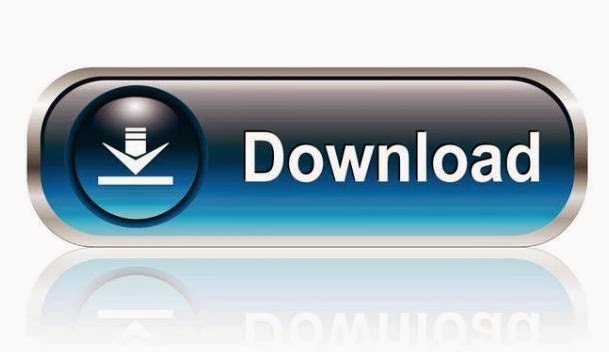










0 comments:
Post a Comment